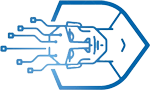1080P HDMI to VGA Converter Make use of those old monitors

In this video, we look at using a 1080p HDMI to VGA converter to make use of those old monitors. A Lenovo Ideapad 320s laptop & Dell monitor IN2010nb were used.
*** ON SALE – AMAZON (ADVERTISEMENT) ↓↓***
✅ AD ▶ 🔵 Amazon UK CHECK £GBP LOCAL PRICE (always check specification required)
✅ AD ▶ 🔴Amazon USA CHECK $USD LOCAL PRICE (always check specification required)
✅ AD ▶ ⚫Amazon CANADA CHECK $CDN LOCAL PRICE (always check specification required)
The Tech Guru purchased these products. Note that as an Amazon Associate I earn from qualifying purchases.
Amazon UK. Ensure that you check the local £GBP price and check the specification required
I purchased a Lenovo Ideapad 320s laptop 14” screen. But overtime I found the screen was not big enough as I do a lot of Spreadsheet, design work etc. I then remembered that I had a much bigger 20” monitor I could use – a good monitor & crucially had a much larger screen.
The problem was that my Lenovo Ideapad 320s laptop has an HDMI port whereas the Dell monitor has a VGA port. So not straightforward to connect the two due to the different connector types. However, a quick and easy solution is available at minimal cost – a 1080p HDMI to VGA Converter.
Some people don’t know that you can use your old monitors, but you can!. I.E connect the laptop/PC to monitor to use two monitors. Which I why I wanted to share this video.
Being able to use the larger monitor has transformed the laptop & my productivity – so I can now use one screen (mon. 1 or 2), duplicate or extend screens.
In this video, I’ll show you what you need & how to use the 1080p HDMI to VGA Converter so you can make full use of those old monitors. It’s a straightforward as demonstrated.
The video covers – timings included:
* The situation (1:25)
* A closer look at HDMI to VGA adapter (3:06)
* Setting up & connecting HDMI to VGA adapter (4:41)
* Display settings laptop and old monitor (5:38)
– Including how to access display settings in your control panel
* Display settings – extend screen (5:57)
* Display settings – duplicate screen (6:08)
* Display settings – display 1 only (6:21)
* Display settings – display 2 only (6:35)
* Extending displays – a more in depth (6:46)
* Useful tip – rearranging displays left or right hand side (8:06)
– Display settings for laptop right
– Showing how to rearrange screen flow in display settings
– Display settings for laptop left
Thanks for watching our video – 1080P HDMI to VGA Converter Make use of those old monitors
INFORMATION & SPECIFICATIONS OF HDMI TO VGA CONVERTER IN VIDEO
Compatibility – HDMI TO VGA adapter converter with Micro USB & 3.5mm audio port.
NOTE this cable ONLY converts from HDMI to VGA, NOT VGA to HDMI. It’s NOT a bio-directional converter.
HDMI to VGA converter supports resolutions up to 1920x1080p (1080p Full HD), including 720p & 1600x1200p for HD monitors/projectors.
Gold-plated HDMI to VGA adapter offers a convenient/reliable solution for connecting an HDMI source device to a VGA port, like a monitor or projector.
Gold-plated HDMI connectors improve the signal performance & protects the HDMI port of your device; wear & corrosion resistance, ensures a long lifespan.
The product features a built-in active IC chip that improves compatibility & delivers sharp picture quality.
Colour – Black | Weight – 0.16lb / 0.073kg | Audio Support – Yes | Installation – Plug and Play | Input interface – HDMI Male | Output interface – VGA Female | Package size – 23 x 13 x 1.5cm / 9” x 5.1” x 0.6”.
Compatibility – Display/monitor (as shown in video), PC, Apple TV, Ultrabook, Raspberry PI, laptop, Projector, MacBook, Chromebook, Roku streaming media player, smart TV box, PS3 & other devices with HDMI port. Consult manufacturer website for further information.
NOTE – Apple TV, Sony PS4 & some other devices need charge by USB to Micro USB cable. To work with low-power HDMI devices, plug the USB to Micro USB cable (included) into the USB port of your computer/wall charger & the DC port of the HDMI to VGA adapter. Consult individual manufacturers for further information.
Product information sources: / /
Some equipment used in this video:
– Movavi Video Editor Plus
Opening/closing graphics: ‘Live the Moment’ courtesy of Movavi
Opening/Closing Music from
Track: INOSSI – Calling
~~~~~~~~~~~~~~~~~~~~~~~~ DISCLAIMERS~~~~~~~~~~~~~~~~~~~~~~~~~~~~~~
All information provided by the Tech Guru is provided for educational/informational purposes only. You agree that use of this information is at your own risk and hold The Tech Guru harmless for any and all losses, liabilities, injuries or damages resulting from any and all claims.
~~~~~~~~~~~~~~~~~~~~~~~~~~~~~~~~~~~~~~~~~~~~~~~~~~~~~~~~~~~~~~~~
Tag: micro hdmi to vga, 1080P HDMI input to VGA Converter, technology, cable, converter, 1080p, vga, monitor, laptop, computer, HDMI, OLD MONITORS
Xem thêm: https://blogmáytính.vn/category/internet
Nguồn: https://blogmáytính.vn