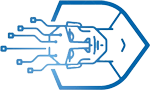Xiaomi Mi LED Smart TV 4 review (Hindi) – bahut badhiya TV hai! Rs. 39,999 ka android tv

Here is the Xiaomi Mi Smart TV 4 review. Xiaomi surprised everyone with the Mi TV. The company launched Mi TV 4 in India. And here is the Mi TV 4 review. This is the thinnest LED TV in the world and has been customized for Indian users running PatchWall OS.
Also launched xiaomi mi tv 4s 55 another android tv
Mi TV 4 price in India is Rs. 39, 999. Buy from –
Xiaomi Mi LED Smart TV 4 is just awesome, even when switched off one cannot take their eyes off it. It’s so slim, so cool and in fact a true Smart TV. MI TV 4 features a 55 inch screen with 4K HDR resolution.
The box packing itself is so unique check the video review to see the unpacking in action. As mentioned this is a true smart tv, look at the remote, just minimal buttons and you really do not need the other remotes in fact you can even keep your set-top box away.
Mi LED Smart TV 4 thickness
Xiaomi Mi LED Smart TV 4 Specifications
hickness : 4.9mm ultra thin
Screen : 55 inches 4K HDR resolution
Sound : Dolby+ DTS
Hardware : Amlogic 64 Bit Quad Core with Mali T830 GPU
Memory : 2GB RAM, 8GB ROM
Ports : 3 HDMI and 2x USB (3 and 2.0)
Connectivity : dual band Wi-Fi, Bluetooth 4.0
Mount : You can use stand / Wall Mount
Remote : 18 button simple Bluetooth
Contrast Ratio : 6000:01:00 (Static)
View Angle : 178 Degree
LED Display Type : ELED
Refresh Rate : 60 Hz
Supported Video Formats : H.265, H.264, MPEG1/2/4, REAL
Video Features : HDR 10
Weight with stand : 17.8 kg
Mi LED Smart TV 4 review
Performance
This Xiaomi Mi LED Smart TV 4 is running Patchwall OS that is designed for India, the UI is super smooth and the whole navigation experience is pretty smooth, plus you can do more with the simple yet smart remote.
Mi LED Smart TV 4 patchwall
The video content is nicely formatted and placed on the home / wall, categorized and makes it easier for you to navigate. The more you use the TV the content will get personalized based on your taste.
This indeed is a Smart TV and it throws up contents from various sources on one screen / wall, so you can view hotstar or hungama or any other source. YouTube for now is available via app, you just need to run the YouTube app and you can access YouTube.
Mi LED Smart TV 4 quality
The best part is that you can use the special cable to control your set-top box via the simple Mi remote from the Patchwall interface. Usually when you connect a set-top box to any smart TV you need to use the set-top box and switch connection to the respective port and use the set-top content.
But on the Xiaomi Mi LED Smart TV 4 you can get the list of live content playing on the set-top box with the other contents from the source, tap the content that is available on the set-top box and the TV will using the USB to IR cable play the Set-Top content directly without having to use the Set-top remote – check the video review.
The image quality is great what I like the most was the fluid performance, smooth navigation. There are 15 Indian regional languages you can select from.
Verdict
Impressive TV, ultra SIM and really advanced / smart. An excellent buy if you are planning to get one.
Rating 4.8 out of 5
Mi TV 4 price in India is Rs. 39, 999.
#xiaomitv #mitv #smarttv
Follow Me on
Twitter :
Telegram :
Instagram :
(c) Gogi Tech | Like | Share | Subscribe
Tag: mi tv 4, 4k tv, mi tv india, xiaomi smart tv, Xiaomi Mi LED Smart TV 4 review, rajeev rana, mi tv 4 55 inch review, xiaomi tv, technology, mi tv 4 review, television, smart tv, mi, xiaomi mi tv 4s 55, unboxing, 4k, xiaomi mi tv, tech, mi tv 55 inch review, mi tv 4a pro, gogitech, gogi tech, mi led smart tv 4, 4k hdr, xiaomi mi tv 4, best tv, xiaomi, xiaomi tv india, mi tv review, best 4k tv, mi smart tv, tv, review, mi tv, android tv, hindi, mi tv 4 unboxing, mi tv 4, mi tv 55 inch
Xem thêm: https://blogmáytính.vn/category/internet
Nguồn: https://blogmáytính.vn