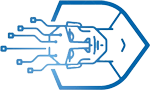How To Install ARM BASED MICROSOFT PC WINDOWS 10 IN LUMIA 640 XL LTE DS

Now you can easily Install ARM based Microsoft Windows 10 in your Lumia 640XL LTE DS
Model No.:RM1065
To Download all the softwares that are used in above video.
Here is the Link:
Installer:
Donor FFU:
Phone FFU:
Windows 10 ARM OS:
Important Drivers:
If any of the above link do not work then use this Master Link:
So this is a easy tutorial to install ARM Windows 10 in your Lumia 640XL LTE DS Once you will install the OS in your Phone then you can do any Lite task in your Mini Computer Please watch the Tutorial & go for it. There will be no problem in installing if you will do as same as tutorial.
Thanks For Watching & hit Like & Subscribe Button.
Recommended: 1.Windows 10(x64 bit) Computer.
2. if WPI Looks different (not similar as in this Video) then again check that you have nowadays Computer(x64 bit) & Check your Windows is updated to latest version.
3. if not detecting your phone(check windows drivers from device manager) or if you are not able to select ffu file for flashing then Turn off UAC from Control Panel then restart your Computer.
4. Place all the folders to your desktop & don’t change original name or don’t add any space between words if you have to change these specified folder names then use “underscore ‘_’ ” instead of spaces.
Caution:
Please don’t try to install this in any other device it is only for Lumia 640XL LTE DS(RM1065) otherwise it will brick your device in that case no one can help you.
Tag: microsoft 640, #Microsoft Windows 10,#Lumia Phone, RM 1067, ARM BASED MICROSOFT WINDOWS 10, LUMIA 640XL LTE DS
Xem thêm: https://blogmáytính.vn/category/internet
Nguồn: https://blogmáytính.vn