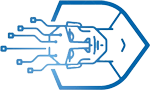Canon Laser Printer D530: Scanner Error Code 162.0.0 Set to "Remote Scanner"

Disclaimer: Boring and Lame Video about a new canon laser printer my uncle got at fry’s for $70. It’s a Canon Laser Printer D530. It includes a scanner, but it didn’t work for me. Using their PC tool:
MF Toolbox, everytime I tried scanning I would get an error message saying “Cannot scan because of the following”. It actually has the solution where it says ,”set to [Remote Scanner] on device.
Anyways if you own a D530 or D560 cannon scanner/printer, and are having trouble scanning. Then there’s one thing you need to do before you can scan from your computer. No need to watch this video. Here are the instructions:
1) Go to the printer and press the “COPY/SCAN” button
2) Press the arrow button down once so it highlights “Remote Scanner”
3) Press the big “OK” button on the printer.
4) Now go back to the PC and use the MF Toolbox to scan anything you wont. It should now work. That’s it.
Totally not intuitive at all. Most all in one printer’s I’ve used didn’t require me to set the printer to scanner mode.
Anyways.. I thought this would be helpful.
This supposedly also affects printer model Canon MF 4750 and Canon MF4880dw
Tag: mf toolbox, data transfer error occured, Cannot scan because of the following, scanner problems, laser printer, canon, d530, d560, remote scanner, not scanning, scanner error, not intuitive, broken, Canon MF 4750, Canon MF4880dw
Xem thêm: https://blogmáytính.vn/category/internet
Nguồn: https://blogmáytính.vn