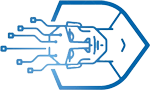Keep Windows 10 private – How to fix Microsoft Compatibility Telemetry High Disk Usage

Keep Windows 10 private- How to fix Microsoft Compatibility Telemetry High Disk Usage
This video will help you to Keep your Windows 10 in private and will show you how to fix Microsoft Compatibility Telemetry High Disk Usage. Also, applying this method will prevent Microsft from spying on your PC.
Please see instruction below to Fix Microsoft Compatibility Telemetry High Disk Usage
1. Click Windows Start, type Settings and then press Enter key.
2. Click Privacy.
3. Next click General, then disable all.
4. Next, click Diagnostic & feedback.
5. Then in the Diagnostic data select Basic.
6. Then disable “Improve inking & typing recognition,” “Tailored experiences” and “Diagnostic data viewer.”
7. Then below the “Delete diagnostic data” click Delete button.
8. Then in the “Feedback Frequency” select Never.
9. Next, select Activity History.
10. Then uncheck “Let Windows collect my activities from this PC” and Let Windows sync my activities from this PC to the cloud.”
11. Then click the Clear button.
12. Then below the App permissions, check it out and disable some of the unwanted Activities that is set to enable.
13. Click Windows logo + R key to open the Run window.
14. In the Run window type gpedit.msc and then press Enter key.
15. In the Local Group Policies Editor window, click Administrative Templates then Windows Components and then Data Collection and Preview Build.
16. On the right side, double-click “Allow Telemetry.”
17. In the Allow Telemetry window, select Disable and then click OK.
18. Restart your PC to apply changes.
You might want to visit our website
We research the most important computer, console and device error messages and our in-house tech team solves, summarizes and creates step by step walk-through solutions for these errors. All errors and solutions are researched and verified before going live. Our database of errors and solutions is free to use.
Tag: microsoft compatibility telemetry high disk, Keep Windows 10 private, disable Microsoft Compatibility Telemetry, Microsoft Compatibility Telemetry High Disk Usage, fix Microsoft Compatibility Telemetry High Disk Usage, Error solutions, Windows services error, Task manager high disk usage, high disk error, hanging
Xem thêm: https://blogmáytính.vn/category/internet
Nguồn: https://blogmáytính.vn